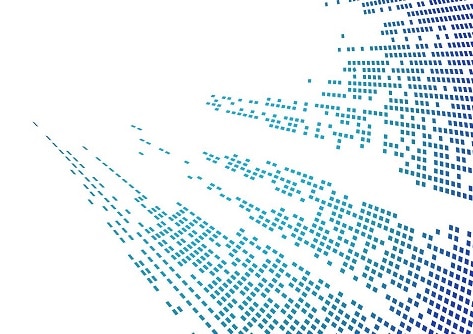WHY QPSMR MIGHT BE RIGHT
Easy to use without compromising power
Built on the same engine as MRDCL, QPSMR offers an easy way to prepare questionnaires, conduct interviews and run tabulations/crosstabs. It is a complete system for questionnaire data entry to tabulations for market research surveys. The user interface is intuitive, making it easy to learn and ideal for both regular and irregular users of the software. Many questionnaire preparation systems use a scripting language which may offer some shortcuts. In our experience, this gain is offset by an increase in errors, the ability to share projects and the level of training that is needed. For tabulations, the unmatched data engine will allow you to handle the biggest and most complex projects you are likely to encounter.
CATI ADD-ON HAS UNIQUE DESIGN
Cost effective CATI add-on
Everyone likes to say that their data collection software is unique, but with QPSMR we can really say that about our CATI add-on. Again, the CATI add-on uses a friendly user-interface, removing the need to learn complex scripting. Additionally, its design minimises the load placed on the server by minimising data traffic; this, in turn, reduces your hardware and reliance on reliable connections. The CATI system comes with full supervisor functionality so that projects can managed and shared appropriately. For instance, all levels of staff can access your project. This includes project managers, questionnaire authors, data analysis staff and telephone interviewers.
DATA FROM QPSMR AS YOU NEED IT
Use QPSMR for the whole process or with other software
When it comes data collection software and data entry software, we recognise that you have your own preferences and reasons for the software you use to analyse or process the data. QPSMR offers several ways to output the data so that it can be used in other software. Importantly, this includes outputting the data to Triple-S, SPSS, Excel, CSV, ASCII, binary and various other formats. Also, it is possible to re-format the data if, for example, you providing data to a client in a specific layout. QPSMR is fully compatible with MRDCL if you want your data to be analysed by a professional data processing team. For MRDCL, Triple-S and SPSS, all texts and data are transferred directly to the recipient software.
FAST PREPARATION OF TABULATIONS
Scope to upgrade to more complex needs
One of the features that QPSMR users love is that it usually takes a few minutes to specify every question by a standard banner. You can get from questionnaire data entry to tabulations in a few minutes. This means you can specify and produce a comprehensive set of results almost immediately after fieldwork has been completed. Although QPSMR makes the production of basic crosstabs easy, you can also use add-ins to prepare more complex tables. You can also use MRDCL if you want to upgrade to a scripted tabulations solution that can handle any requirements.
THE RIGHT BACK UP
Support never seems important until you need it!
Whilst QPSMR is easy to use for most tasks from data collection to tabulations for market research, we realise that there may always be new challenges. Additionally,you may be an irregular user and have just forgotten how to do something. We offer first-class support using a number of ways to help you, These include sending you a short, custom video to explain a solution, holding online sessions or more traditional methods such as email and by phone. Our support is backed up by over 50 videos which are free for customers to watch – these videos cover everything initial ‘learning the basics’ videos through to topic-based videos on almost every subject.
HARNESS THE POWER OF MRDCL WITH QPSMR
Maximise your productivity
Many users who want to produce more complex or repetitive tabulations upgrade to MRDCL, which uses scripted specifications. QPSMR and MRDCL work together using the same engine. You will generate MRDCL script automatically for every project you run in QPSMR. This means that data processing professionals can produce tables that may not be possible in QPSMR. Often, you may find it more efficiently to produce analysis using MRDCL. This is particularly true for surveys with more complex data. These include tracking studies, hierarchical data studies, occasion-based type data. You may also want to merge data sources together or any complex data tasks. It’s best to talk to us first to advise you on whether this a good way to expand your capabilities.