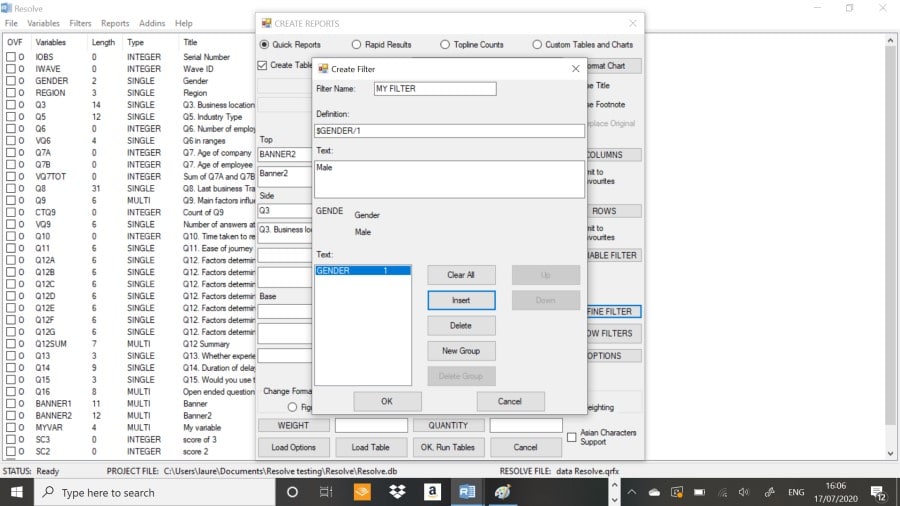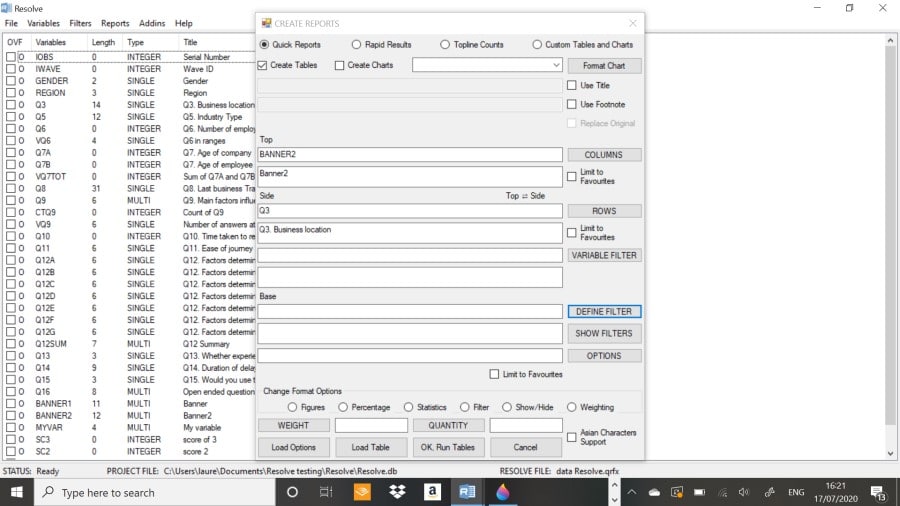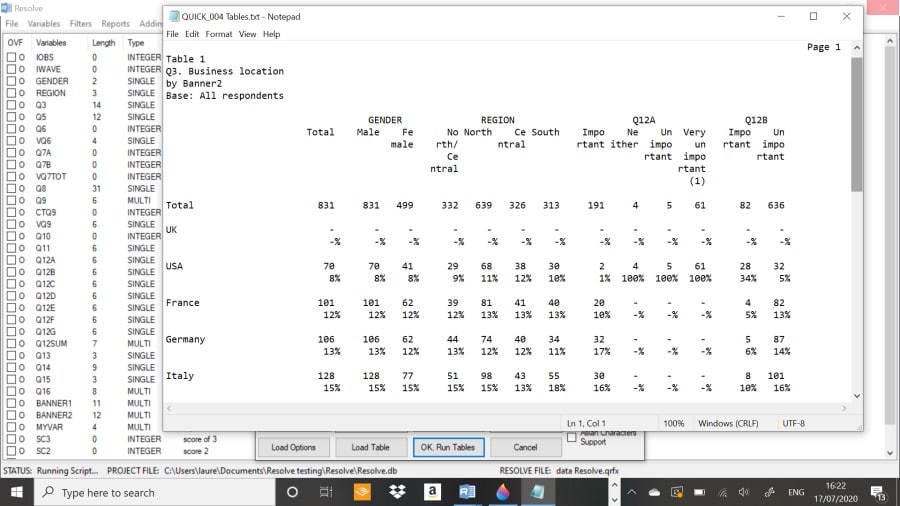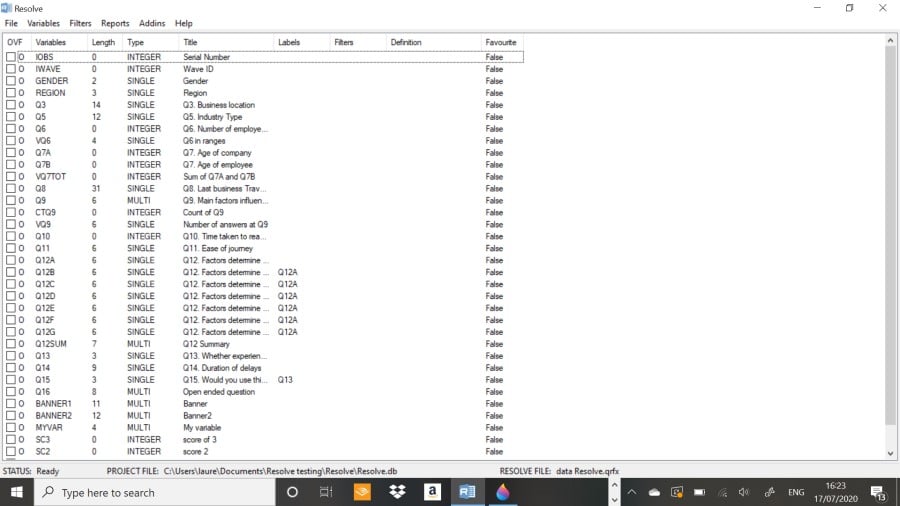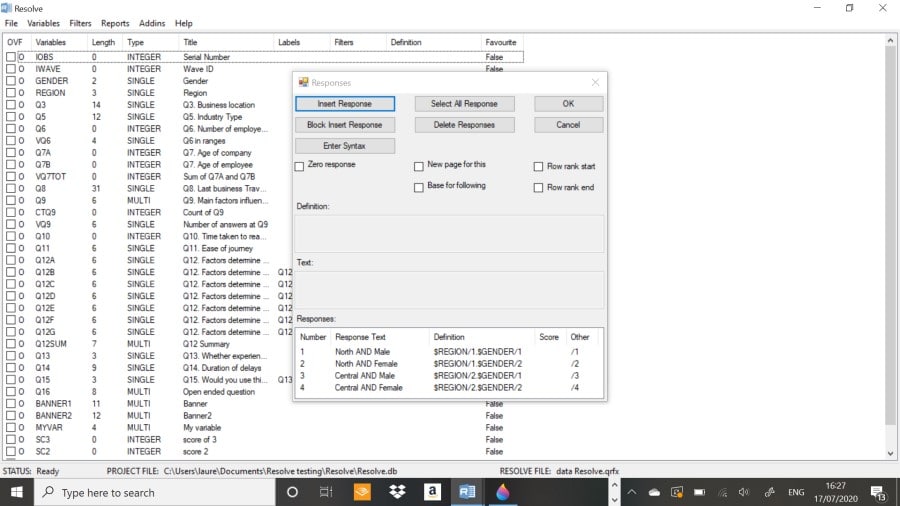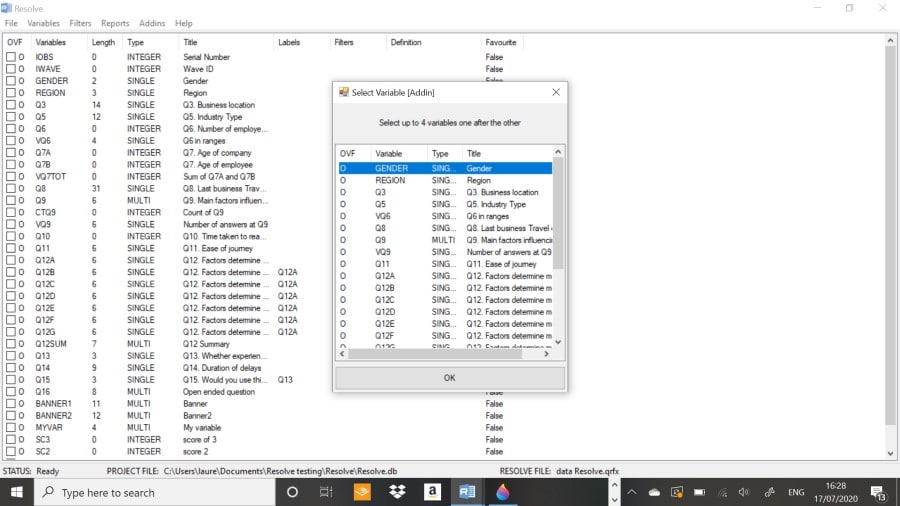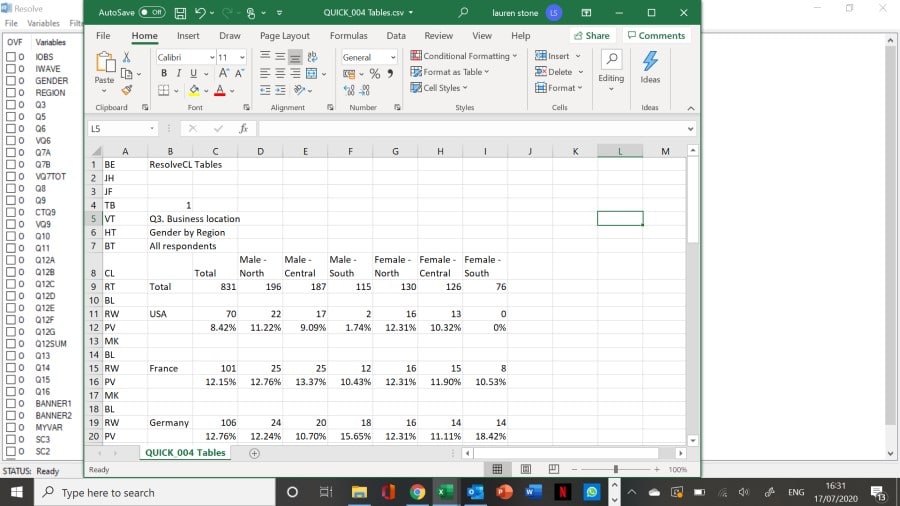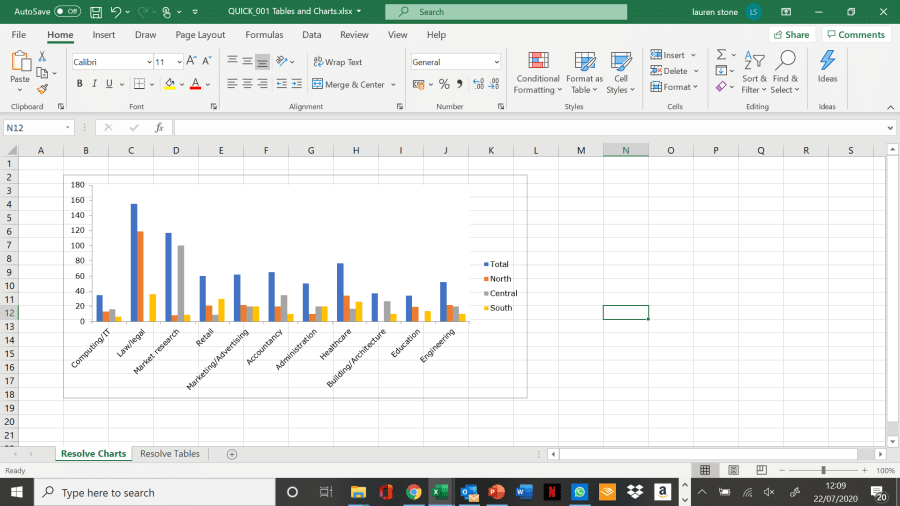Resolve: Examples of Inputs and Outputs
Resolve is an easy-to-use software package that allows colleagues and clients share projects for secondary analysis. You can drill down into data and produce tables and charts.
Resolve Base is free to use. Resolve Premium allows you to use powerful add-ins and automate PowerPoint/Excel reports.