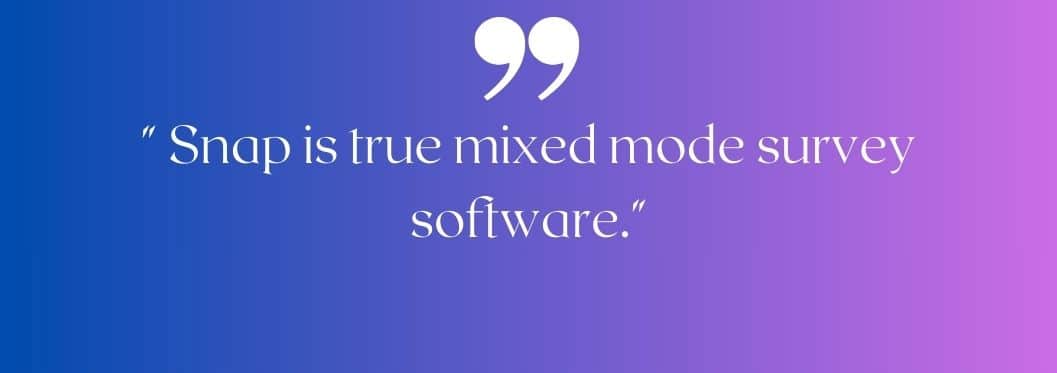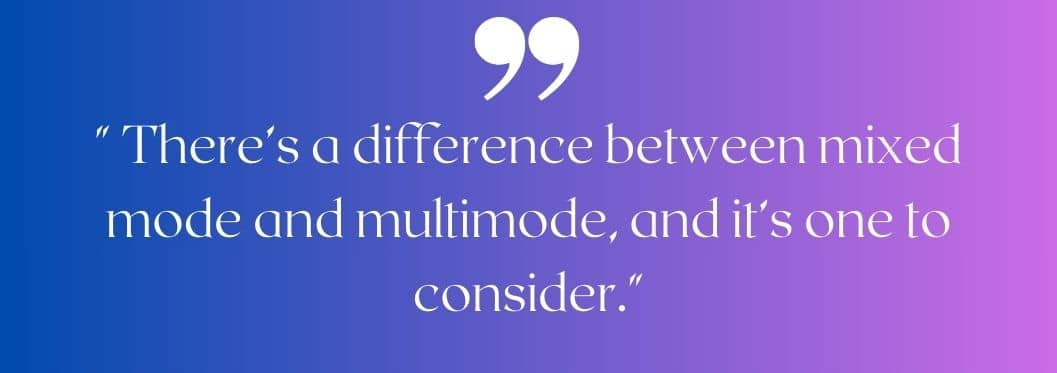Phil Hearn: Blogger, Writer & Founder of MRDC Software Ltd.
Is it important to have multimode survey software?
If you search for online survey software, you can wade through several pages to find different products. However, few of these offer mixed modes or multimode surveys. Ignoring the paid-for advertising, the first page of the search (using incognito mode in Google Chrome) at the time of writing this article gave me a choice of SurveyMonkey, Google Forms and Qualtrics. The rest of the page was full of ads, many of which were to persuade people to get paid for surveys.
The best software? Well, that depends
If I had to predict the three products that would appear, I would like to think I would have got at least two, and probably all three, correct. Why? Because they are probably the most used and searched products. However, that doesn’t mean they are tools preferred by survey professionals. Indeed, in a search for online survey software for survey professionals, it is heartening to see that Qualtrics is swiftly followed by QuestionPro, SmartSurvey, and Snap Surveys. The only damper for me on the list is that a Hubspot blog lists 29 great survey tools, which has Hubspot itself at number one, followed by 28 products, many of which I have never heard of. To be clear, Hubspot is an excellent tool for managing your marketing, but it’s not a survey tool for survey professionals, in my opinion, and neither are many of the other 28.
Needing more power
Mostly, professional researchers need something more comprehensive than products, principally aimed at two or three-question customer feedback surveys from the plethora of free or budget tools. There are plenty of reasons for this. These include more flexibility/better-looking questionnaires, complex question routing, sample handling, database data linking, analysis tools, reporting, and more. This was discussed in a previous blog article, ‘The advantages and disadvantages of using free online survey software’. LINK
Does multimode matter?
Most survey data collection software systems are focused on collecting data online. This is fine if you only want to collect data online. Most free/budget systems will only collect data online; you will need to decide whether you want a system that can collect data using mixed modes or has a multimode capability.
When does multimode matter?
Some samples are difficult to access online or do not provide a representative sample. Other surveys work better with an interviewer present, using a paper questionnaire or tablet. An event organiser told me that response rates are excellent if questionnaires are completed as people leave a conference, whereas online reminders tend not to work well. Sometimes, giving respondents the choice of how they can take part in a survey will be preferable – this is particularly true where you have hard-to-reach samples. Paper questionnaire surveys may be diminishing, but it may be some time before they are totally redundant.
What different forms of data collection are there?
When MRDC Software started in 1992, most survey data came from paper questionnaires. The list has now grown to:
CAPI (Computer-assisted paper interviews) – usually conducted on a tablet or small device – sometimes offline, sometimes online by an interviewer.
CAWI (Computer-assisted web interviews) – self-completed online, sometimes via a website. Online interviews may work effectively on all devices, but this may depend on the software you use and the nature of the survey.
CATI (Computer-assisted telephone interviews) – conducted by an interviewer over the telephone.
Mall Surveys – self-completion surveys that re-start for the next respondent automatically.
Scanning – paper questionnaires that are read by scanning the documents.
Text surveys – using SMS for very short surveys, usually over a mobile phone.
Paper surveys – either conducted by an interviewer or self-completion with a return address or return point.
Passive data collection – much data is collected through transactions and other ways which do not involve completing a questionnaire. I have added this to the list for completeness.
What’s the difference between mixed mode and multimode availability?
There’s a difference between mixed mode and multimode, and it’s one to consider carefully if you want to use a mode other than CAWI (online surveys). True mixed mode, in my opinion, means that you can collect data by more than one mode (e.g. paper, CAPI and CAWI) AND, crucially, have all the results available together in one merged file. I would call this multimode availability only if any data recoding is needed to pull together, for example, CAWI data and data from paper questionnaires. It is an important difference.
Is it best to buy mixed mode software?
Whether it is best to buy mixed mode or multimode software for your data collection depends on your needs. I am not sure that any product supports all the above methods. Depending on your work, you may decide that text and mall surveys are unimportant, for example.
Considerations for each mode
Besides the importance of a software tool’s functionality, each mode’s scope may need to be considered. Here’s a brief review:
1. CAPI
Some software suppliers will claim that CAPI is available, but you may need an internet connection to conduct the interviews. This may not be a problem if surveys always take place in a venue with wifi or a stable internet connection; otherwise, it will likely be a problem. The best CAPI software tools work offline or online. Usually, they will send the data to a central server if there is an internet connection but store the data on the device if there is no internet connection or a poor connection, sending the data when an internet connection is available later.
2. CAWI
CAWI surveys need to be easy to use for respondents. Some products will work equally well on any device, allowing questionnaires to appear differently on each type of device (PC, tablet, smartphone, for example) if necessary. Others will be less flexible and not adapt to some devices well. The ability to show questions differently on particular types of devices or omit questions on a mobile phone, perhaps, is an essential requirement.
3. CATI
Most CAWI survey platforms can be used by interviewers for CATI surveys, albeit with limitations. Proper CATI systems will have tools for callbacks, appointments, sample management, supervisor management, etc. This might not be important if you want to add a small number of telephone interviews, but most online survey platforms will not have full CATI functionality, meaning that full mixed mode capability is, at best, limited.
4. Mall surveys
Mall surveys can be carried out successfully at airports, shopping centres, exhibitions and other public places. These are self-administered using touch screens usually. If a respondent leaves midway through an interview, the system needs to be able to reset itself to the beginning of the interview for the next respondent.
5. Scanning
Scanning offers a good solution for processing large volumes of self-completion forms or questionnaires. Very few online survey platforms have a scanning capability.
6. Text surveys
Some surveys are carried out by exchanging texts using SMS. These have limited use as the surveys must be short and concise and may incur phone tariffs.
7. Paper surveys
And finally, we come to the oldest methodology – paper questionnaires. Being able to produce a paper questionnaire can be important. Again, many online platforms will have no way to print or use paper questionnaires.
What does MRDC Software offer for mixed mode?
Snap is the product we offer for true mixed mode capability. Data collected from any method can be stored together without recoding or data manipulation. Here’s a summary of what Snap offers:
Snap in a nutshell
- Mixed mode – Yes
- Multimode – Yes
- CAPI – Yes – offline or online
- CAWI – Yes
- CATI – Yes, but using CAWI tools only
- Mall surveys – Yes
- Scanning – Yes
- Text surveys – No
- Paper surveys – Yes
Do you want to find out more about Snap for mixed mode surveys? Contact our Product Consultant, sales@mrdcsoftware.com or visit the Snap product page on our website.
If you need help choosing and understanding the range of mixed mode options available within the research industry, please contact us now.