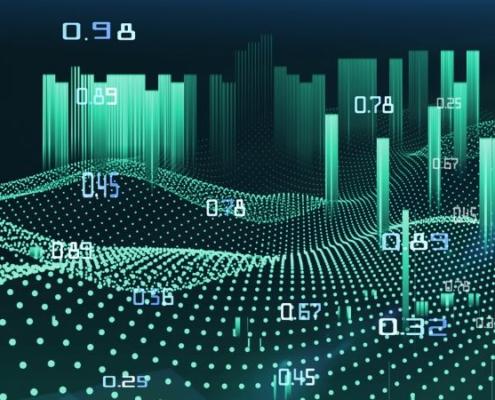Phil Hearn: Blogger, Writer & Founder of MRDC Software Ltd.
12 ways to report your market research data
There are an increasing number of ways to report market research data. Some take little effort, while others need careful consideration before undertaking. This is not an exhaustive list but illustrates the wide range of options available. You will find in some cases that I have differentiated between basic and complex outputs, as the cost, effort, or timescales will vary considerably. MRDC Software can help you with all of these reporting methods. So, let’s get started.
1. Cross-tabulations
Let’s start with cross-tabulations, arguably the oldest form of reporting. These allow you to see questions and variables tabulated (or cross-analysed) by one another. For example, you can easily compare the percentage of survey respondents giving answers by key demographics. 55% of young respondents may use a product or have a particular preference, whilst only 42% of older respondents may share the same opinion. Cross-tabulations can show data from complex variables in an easily readable format. Products such as MRDCL are capable of any cross-tabulations, whilst easier-to-use programs, such as Snap and QPSMR, can handle most standard cross-tabulation requirements. We also have Resolve, a product that allows you to freely share project data with colleagues and clients. In my view, cross-tabulations are often underutilised as topline counts and percentages (often called frequencies) and charting have become quicker delivery methods to give an overview and reduce timescales. For in-depth analysis, cross-tabulations offer much more. Cross-tabulations are an excellent way to show significant differences in data, a proven statistical method to highlight potential insights.
2. Pivot tables in Excel
Excel contains a powerful tabulation component which can handle large numbers of records quickly and easily. Pivot tables can produce quick cross-tabulations, scale data by quantities and show data nested (e.g. age group within gender). However, flexibility can be problematic, as grouping data categories and building variables is tedious or impractical. However, providing data in Excel ready for pivot tables is a good route for more straightforward surveys.
3. Charts in Excel and PowerPoint
Excel and PowerPoint were born in the 1980s, but it was not until the mid-1990s that market research started to adopt these products as the standard way of charting survey data. Since then, improvements have been made to the available tools, but there have been relatively few significant improvements except to make reports visually more appealing. It is possible to automate charts in Excel and PowerPoint using VBA (Visual Basic for Applications), which is part of Excel or other programming languages. There are a small number of products that provide an interface to generate Excel and PowerPoint outputs.
4. Excel reports
Excel is often underestimated as a reporting tool. Its grid-like appearance seems at first sight to be too rigorous for attractive-looking reports. However, with some basic formatting, reports can look professional, and when saved as PDF, they can look as good as many other documents. Automating reports in Excel is possible using VBA and other programming languages that can access Excel and manipulate its output. Automated reports can be achieved using these programming languages, producing thousands of reports if necessary.
5. Freely distributable crosstab software
A few free products are available to conduct online surveys, although most charge fees for a fully-featured version or to carry anything other than very small surveys. When it comes to sharing a project with colleagues or clients for crosstabs and basic charts, we have a free solution for projects of any size. Our Resolve product requires that a project has been processed in MRDCL or QPSMR. Importing a project to MRDCL or QPSMR from most products is easy. You can then freely distribute the project to as many users as you wish. A Premium version of Resolve is available for a small cost; this gives you access to complex analyses, which can even be customised to meet your precise requirements. However, most users of Resolve find the free Base version meets all their crosstab and charting needs.
6. Smart reports
Smart reports are automated reports with different content, which depends on one or more criteria. For example, a retail outlet scoring highly in a customer feedback survey may show its top ten strengths, whereas, for a low-scoring outlet, the ten areas for improvement may be displayed. Calculated data can be embedded in the report with different commentary dependent on the results. Snap is an ideal product that you can use for this type of work.
7. Power BI and Excel Dashboards
Excel has some good tools for making dashboards interactive. This means you can make selections, usually from dropdown lists, and the report, charts and any other data will be updated automatically to reflect the choices made. Excel dashboards can vary from basic but informative to highly customised and visually appealing. Power BI is Microsoft’s newer offering, which allows you to store data in the Cloud and share dashboards. These are good solutions, although they suffer from the fact that they are not market research-oriented, so things like multi-response questions, question filters, significance tests, etc., are not part of their framework.
8. Interactive online dashboard
Many software products produce online dashboards. Indeed, in some cases, it is the strongest component of the software product. A big difference exists between the ‘quick dashboard’ and a sophisticated dashboard. Quick dashboards can be a highly effective way of sharing data, easy to use, and good enough for many requirements. However, there can be a big leap if you want to produce high-quality dashboards with cool infographics, flexibility and a customised appearance. The ‘big leap’ can be in terms of the cost of the software product, the time the dashboard will take to prepare and the knowledge needed to drive the software. Therefore, being clear about whether you want a ‘quick dashboard’ or something more complex is essential. Such dashboards may be refreshed with live data or periodically in many cases.
9. Customised online dashboard
A customised online dashboard is more akin to a website development project and is suitable mainly for long-term, sizeable tracking studies with a broad user base. Customised dashboards can show whatever the customer wants with cuts of data and displays of data in the most helpful way. Subjective preferences will play a part, and having all potential users or different types of users on board is crucial. Such dashboards are generally appropriate for tracking studies or projects with a long shelf life. They are typically used by a larger number of users and can serve well, particularly where you need different users to see different dashboard choices and outputs. The process is often lengthy as all users’ needs must be considered, and usability must be carefully assessed to make the dashboard intuitive. It can also be a fine line between providing enough and too much information. As with interactive online dashboards, this type of dashboard will often be updated automatically in real-time or periodically.
10. What-if scenario systems
This is admittedly a vague and wide-ranging reporting type. More sophisticated dashboards may have options to make calculations based on user input. However, this is not common. What-if scenario systems will have custom algorithms built into them so that a combination of user input and live data can produce forecasts or show relevant data, factors or other varying output. This is sometimes called modelling data, but such systems can range from solving a single question to producing sophisticated what-if analysis. As I said, it is a vague reporting type, but it can offer insightful data when applied well.
11. Data tracking
This is also a limitless topic, but we have seen an increasing interest in data tracking. This can range from monitoring changes in information from period to period and highlighting significant changes to finding data trends and correlations. Each application of these techniques needs a thorough understanding of the business problem, but it does mean that rapid reporting and valuable diagnostics can be implemented to keep businesses aware of KPIs and other critical business data. Again, such reporting can be simple or highly complex.
12. Alerts
The last on our list of reporting types is alerts. Alerts are being increasingly used in online surveys to flag problems. For example, when a respondent completes an online survey, it is possible to send an alert to a customer service centre if a customer is particularly dissatisfied. An alert can also be based on aggregated data such that if performance for an outlet falls one week, checks can be made to investigate the reasons. Such alert systems allow businesses to turn around unfavourable experiences quickly and retain customers. Consequently, they are usually most applicable in customer feedback surveys.
What’s next?
So, here’s our list of 12 report types. MRDC can help with all these for you and provide relevant software to make your goals practical. We can act as consultants and advise you on the best solutions for your business or project. So, what do you need? Talk to us; we will guide you through the most suitable options.